It is Word Art Wednesday Time! I love This challenge blog! If you have never been there, click on the link this is what you will find:
A beautiful bi-weekly devotion by Karen Letchworth
A wonderful digital Bible verse Created by Karen Murray which you can use for your crafting - at no charge and links to over 300 more!!
And then there are almost a dozen beautiful examples of how you can use the verse with links to blogs with all kinds of eye candy and paper crafting fun! If that isn't enough, you have the opportunity to make a card, enter in the challenge and maybe win a really nice prize to add to your crafty stash. Who wouldn't like a $25 gift certificate from Simon Says Stamp!! If that isn't enough reason to join the Fun, sending that card you made and making someone's day is!!
This week I have a special gift for my readers, Digital Dies keep reading!
Click here for Todays Verse
Here's my card:
The frame is from a sheet of paper by Bo Bunny
I carefully fussy cut the paper and created my die to fit the frame.
Here is the die I used, I will post the whole set I made down below.
I created these because I did not want to purchase sets of dies to use in my machine. They are too expensive, size restrictive and time-consuming to use and keep track of - yes I am pretty lazy!
Because these are Jpegs, you can change them to any size you might need!
Bring your Jpeg into Publisher or Word:
Right click and copy your verse into your program:
Next bring your verse into your frame by grabbing the image box and dragging it into the "die"
This is so simple!
To remove the "text" box and keep your frame intact
Right-click the frame and this box will pop up Click the first box to keep the Digital Die on top - that way your text box will not break through the image. This is the simplest way I can explain this. there are other ways, but for simplicity's sake, try this.
And there you go!
Print and Cut!
Printed
Cut
Colored
mounted on the back paper
This is so easy, all you need is a pair of sharp scissors!
And for your card making, my gift to you!
I hope you found this useful and find this helps your card making!
Thanks for stopping by and I hope you enter the Word Art Wednesday Anything Goes Challenge!
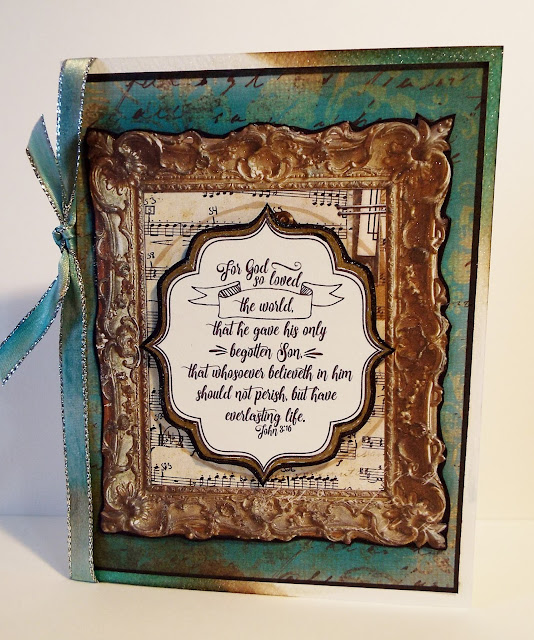






















4 comments:
Thank you so much for the freebies!! Would love to see you in action sometime. I have a very difficult time learning in 2d. Gorgeous card!! xoxo Jen
Gorgeous sis, lovely card of this wonderful verse. Great colours and tutorial.
Thanks for sharing,
Shaz in Oz.x
{Calligraphy Cards - Shaz in Oz}
Thank you Ginny for the frames - I will try to use them, but I have a different publishing program... I am sure I should be able to work it out :-) Love how you have framed and mounted the verse on your card.
Blessings
Maxine
I did it :-)
Post a Comment